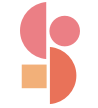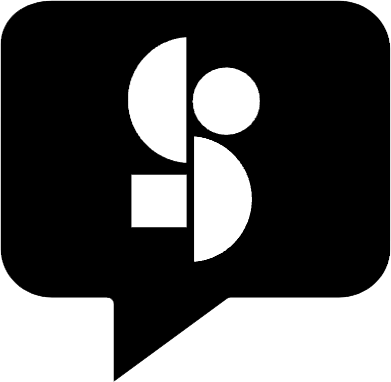Updated 1 year ago
I need to delete an album or single from my OFFstep dashboard, how do I do that?
If your album was not published yet, you’d be able to archive it just by clicking on the “Archive Album” button.
However, please read these important details below:
- Once an album is distributed, it no longer can be deleted because once it’s distributed it means that album may have some revenue on the way to be received and our system needs to be able to identify which account the revenue must be sent to.
- Even an album that was available at stores for a short time will also generate revenue.
- Even after the release is taken down, the stores can transfer the earnings of the streams/downloads made by the album.
So, the album must remain in your OFFstep account for our system to correctly identify the content and successfully transfer the release’s earnings over to you.
If your album has not been taken down yet, to request a takedown, please access your album and click ‘Takedown Request’.
Was this article helpful:
0
readers found this helpful
Previously Viewed
Related Articles