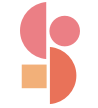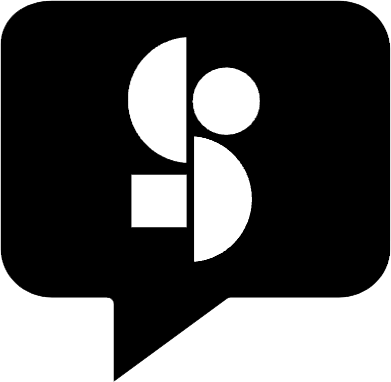Updated 4 months ago
I can’t access my account. I’m not receiving the OTP (verification code).
If you’re trying to log in and are not receiving the email with the OTP code to access your OFFstep account, please check the options below:
- Check all of your email folders, including Spam, Trash, Updates, etc. Use the subject line “Verification Code” to help with you search.
- Verify that your mailbox isn’t full and can receive new messages. If it is full, please clean up your mailbox to start receiving new emails.
- Add the email no-reply@offstep.com to your safe sender list in your email security settings, as your server may be blocking our emails.
Keep in mind that each OTP code is valid for only 5 minutes. If you do not use your code in time, you will have to log in again and request a new code.
If you’ve tried all the above options and still aren’t receiving the verification code, please contact support@offstep.com with your account email for further assistance.
Was this article helpful:
0
readers found this helpful
Previously Viewed