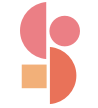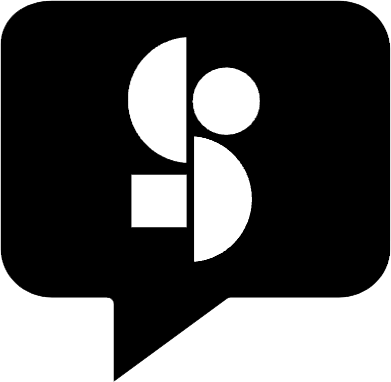How do I update my artist profile image on DSPs using OFFstep?
On most platforms, you can change it yourself.
Spotify
To update your image, access your Spotify for Artists account. If you don’t have one yet, you can get instant access through your OFFstep account. Click here to explore Spotify For Artists now.
iTunes/Apple Music/Shazam
Access your Apple for Artists and you’ll be able to change it!
YouTube Music
Claim your OAC and change/update your image. Access the link on your OFFstep account.
Amazon
If you haven’t yet, claim your artist name and update your image on Amazon through this link.
Anghami
Access the link to check how to update your artist profile picture
Deezer
Please use this link for detailed instructions on accessing Deezer For Creators, and claiming your profile.
**When asked for your distributor’s email, just list info@offstep.com
Pandora
Access https://amp.pandora.com/ to claim your profile.
TIDAL
If you haven’t done so yet, claim your TIDAL artist profile and update your image through this link.
Claro Musica
Create a support ticket filed under the “other issues” category. Please prepare a picture respecting the following instructions
Please prepare a picture in high resolution and with size 1400×1400
For other services, you may need to contact the platform directly and check their Support Center/FAQ.