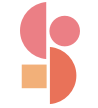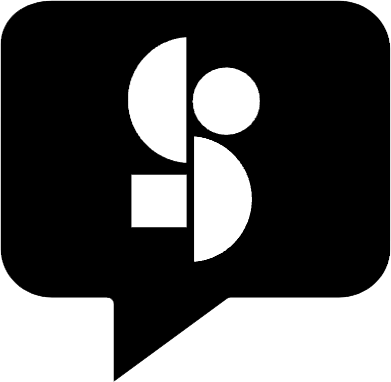Understanding the Monthly Analytics
In the monthly analytics tab, you’ll find detailed information about all your releases based on the month in which the streams, downloads, or plays occurred.
Under the net catalog revenue tab, you can see an overview of how much your entire catalog has earned, which includes music streams, video streams, and music downloads.
Note that DSPs have different processing schedules. Depending on the store, the sales data can take a few months before appearing in your analytics.
Tip: click on the plus sign to see even more details about your catalog revenue!
Important: the “total net” shows how much the catalog earned before paying a share-out and receiving a share-in (if the account has share-ins and share-outs).
The share-in and share-out tabs show you the amount you received from or paid out to another OFFstep account.
Available on our Intermediate and Advanced Plans.