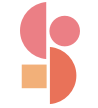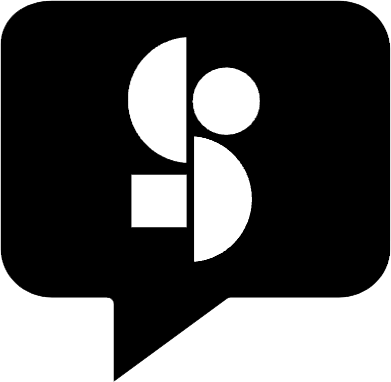Updated 1 year ago
How do I use the compare feature in my monthly analytics?
The compare feature was developed for you to be able to compare the statistics from your catalog over time.
The compare feature lets you view data either:
- month-over-month, to compare one month to the previous one (comparing October 2023 to November 2023)
- year-over-year, to compare the selected month to the same month of the previous year (comparing November 2023 to November 2022).
You can check the information on the graphic and below the graphic, compare the data from the two columns exhibited. By clicking on the plus sign on each store, you’ll be able to see the totals earned monthly.
You can also change the period to check the data and switch between period-over-period and Year-over-year without it being necessary to go back to the first step.
Please note that the monthly analytics menu is available starting with the the Intermediate Plan. Click here if you’d like to upgrade your plan.
Was this article helpful:
0
readers found this helpful
Previously Viewed