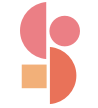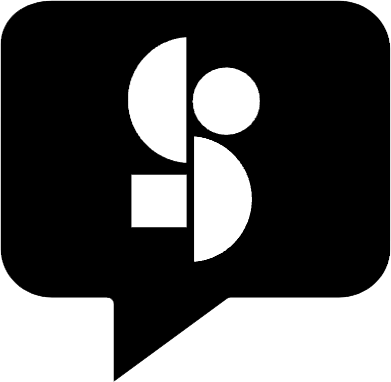Updated 9 months ago
How do I select my tracks for audio short clips on TikTok and for the Ringtones platforms?
When you’re registering your album, navigate to the Distribution Preferences tab, there you’ll see the ‘Audio Short Clips For TikTok And Ringtone’ option. You can select a 30-second clip from your track to use as a preview or ringtone on select stores. Our system delivers a 60 seconds clip to TikTok and that clip will start at the beginning of the 30 second clip selected.
Move the selection range across the track to specify the 30-second clip. Your selection and ringtone will be saved automatically.
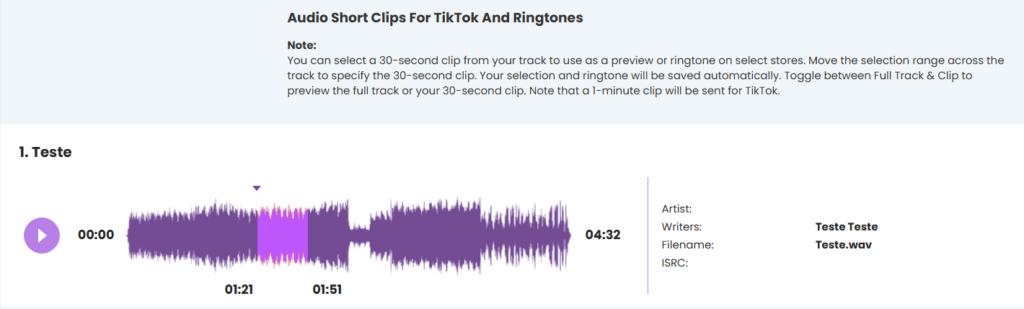
Please keep in mind that ringtones platforms are only available on our Advanced plan
Was this article helpful:
0
readers found this helpful
Previously Viewed
Related Articles