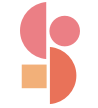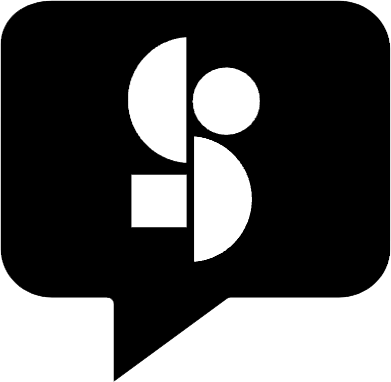How do I remove the preview and pre-order options from my album?
When registering your release, on the Distribution Preferences tab, right below the Release Time, you’ll see the options ‘Pre-order’ and ‘No preview during pre-order’ (check the image below). You can select or unselect these options according to what best fits your release plan. If you wish to remove the Pre-order, all you have to do is unselect the option. Please keep in mind that if you remove the Pre-order of your release, then the “No preview during pre-order” option will also be unselected.
Note that: By selecting the “Pre-order” option and unselecting the “No Preview during pre-order” option, this means your album will be available for preview during Pre-order. If you don’t want your album to have a preview on the platforms that have this service, you must SELECT the option “No preview during pre-order”.
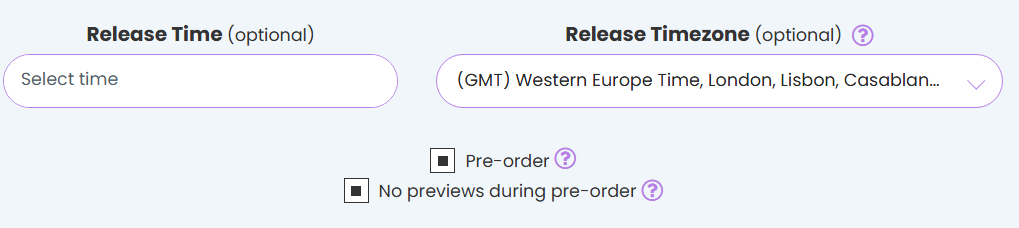
Please keep in mind that pre-order option is only available on our Advanced plan