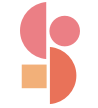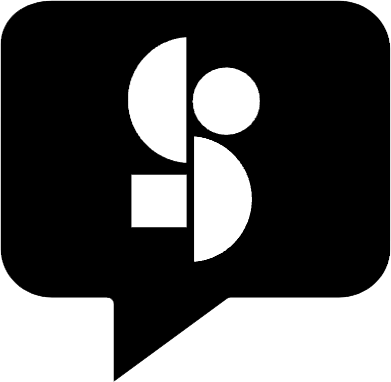Updated 1 year ago
How can I create and share Promo Art for my album?
To create your Promo Art, go to ‘Marketing>>Promotional Tools>>Art Generator’ or click in ‘Promo Art’ on your album. Customize the promo art as you like and fits best for you to share with your fans, select up to 8 platforms for display, and click ‘Generate Promo Art‘. There you go, your Promo Art is ready to be shared!
Please note that the Art Generator is part of the Marketing tools and is only available starting with the Intermediate plan.
If you are on the Basic plan, click Upgrade to see more info about our plans!
Available on our Intermediate and Advanced Plans.
Was this article helpful:
0
readers found this helpful
Previously Viewed
Related Articles