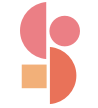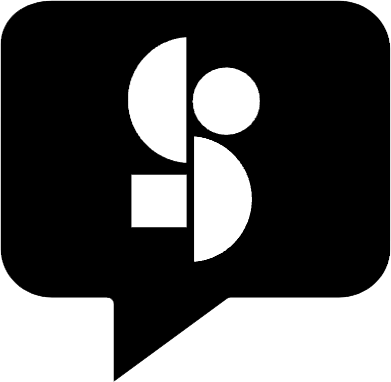How do the trackers work and what kind of information can I see there?
There are two trackers on your OFFstep account: the Playlist Placement Tracker and the YouTube Content ID Tracker.
The Playlist Placement Tracker allows you to see your tracks that have been added to Spotify, Apple Music, and Deezer playlists. You can analyze all tracks available or select specific releases. Click the track name to see the playlist’s details such as its owner’s name and the number of plays and skips. Click on the playlist name to be redirected to the playlist.
The YouTube Content ID Tracker shows you where your music has been used on YouTube. Click on the asset name to see the YouTube videos where your music appears, the weekly number of views, and whether the video is on your channel or a third party channel.
Available on our Intermediate and Advanced plans.